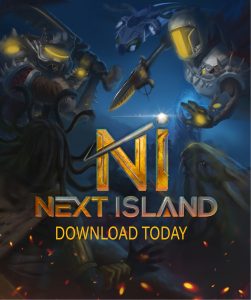Mining allows you to scour the planets for resources
Resources can be used for crafting and other purposes such as Oil for vehicles.
Equipment
A Finder
An Excavator
A Refiner (Optional)
Universal Ammo or Survey Probes
Unlike hunting, mining requires more than just one item.
Like with hunting, all of these tools can be purchased from the Trade Terminal, though more advanced tools can be purchased from the Auction or certain shops.
Finders

Finders are the primary tool of mining. To use, simply equip the tool in your inventory and a menu will open as follows:
On the bottom left of this menu, you can select what resources you want to mine for. From left to right; Ores, Enmatters and Treasure.
Once selected (shown as highlighted, with Enmatters being highlighted in the image), the ammo/survey probe cost per use will be displayed on the right.
Mining for both Ores and Enmatters is more expensive per use than just Enmatters for example.
Once you press your “Use” key, typically “E”, you will drop a probe into the ground in front of you. This will search the surrounding area for any resources. The length of time it takes to complete is shown in the reload bar. Once complete, if no resources were found, then a message will be displayed in the menu to tell you.
If you do find resources, a screen similar to the following will show:
As you can see, this gives you information including exactly what resource you have discovered, and the amount (Tiny (2)). You can locate the resource by looking for the Claim Marker on your minimap:

The Claim Marker on the left is displayed as a red circle. If the centre of the circle is a cross, then the claim is at the same height as you. If it is an upwards or downwards arrow, this indicates that the claim is on terrain above or below you respectively. This can help in mountainous areas.
Excavators

Excavators are used to extract the resource that you have discovered using your finder. To use, simple equip from the tools section in your inventory (They look like a drill) and walk over to the Claim Marker using the minimap. With your excavator equipped, simply right click the claim as shown in the image above. This will continue to mine the resource until there is nothing left. When right clicking the claim, if you are out of range, your avatar will automatically move to within mining range.

Refiners

Refiners are used to refine ores and enmatters into final products. All resources gathered through mining must be refined before they can be used in the crafting process. To use the refiner, simply equip, which will bring up a menu as shown.
To refine, simply drag and drop one type of resource at a time from your inventory to the blue window. Press “refine” and wait for it to complete.
You can only refine one type of ore/enmatter at a time.
Where to Mine
Like with hunting, you can mine almost anywhere in the universe. However, it is important to understand that different areas have different types of ores and enmatters that can be found and the percentage chance of finding them. There are community made maps that can help you find certain resources. There are also advanced guides made by the community to maximise returns based on various player theories.
Improving your Mining
Like with weapons, your finder can also be upgraded. Various mining Amps can be attached that improve statistics such as range and depth. Additionally, a finder will also Tier-up which will allow you to attach various Enhancers for improved stats.