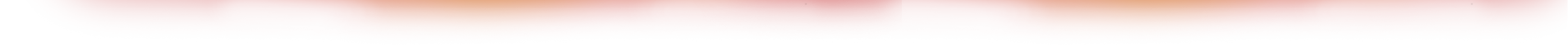Entropia comprises of seven individual planets, as follows:
Entropia Universe is a very large place to explore.
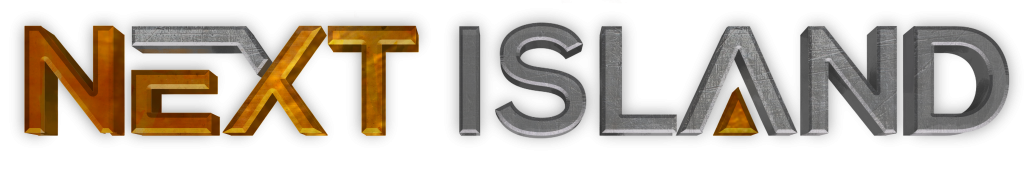
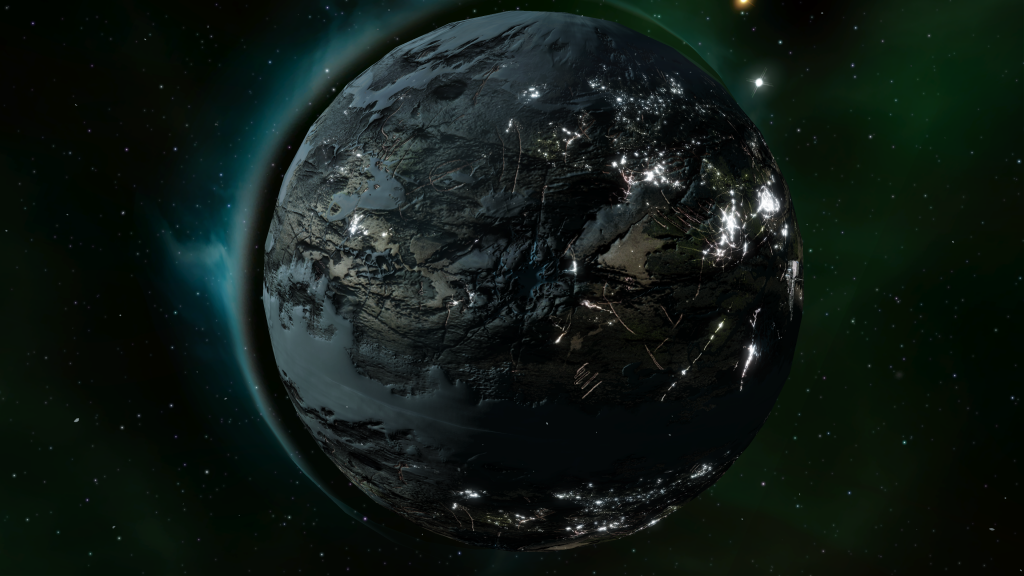
Toulan
Rocktropia
Arkadia
Cyrene
Monria
Calypso
Additionally, there are other areas:
1. Arkadia Moon
2. Crystal Palace Space Station
Some planets also have additional areas within the planet, such as Ancient Greece on Next Island, or Arkadia Underground on Arkadia.
To open your Map, press “M”. You can use your mouse to drag the map and also zoom in or out using the buttons as shown.
Waypoints
Waypoints are a useful feature for saving locations, or sharing a location with other players. To create a waypoint, simply right click on the map, and select “create waypoint”. You can then right click it and “copy”. This allows you to paste the waypoint into chat channels. If you wish to quickly share your current location with another player, you can type: “/pos” in chat.
Teleporters
Teleporters allow you to instantly travel around any of the planets in Entropia. To find and unlock Teleporters, you must first travel to the Teleporter location on foot or by vehicle. You must step onto the Teleporter to unlock it.
To use a Teleporter, simply walk up to it, right click, and select which teleporter you wish to travel to.
Teleporters on Space Stations above planets charge a 7 PED Fee to travel to the planet surface. Alternatively, you can avoid this by flying in a Space Vehicle with a Space Thruster attached, out of the station and towards the planet.
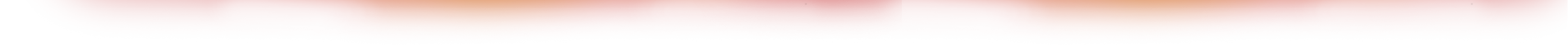
Radar
The Radar is crucial for finding mobs, players and points of interest around you. The Radar has a maximum range of 199 meters with each ring being 50m apart when fully zoomed out.
The radar also provides you with other information such as a compass, your land area location and coordinates.
You can see other players marked by the green dots, enemies by the red dots and teleporters through blue dots.
Note that in some PvP areas, your Radar will be disabled.
Underneath the Radar you can see five different icons. These display information about the area you are in, or close to. From left, the first icon tells you if you are near a PvP zone (amber) or in one (red). Next, this icon shows if you are near a Toxic Zone (amber) or in one (red). Note that in order to enter a Toxic Zone, you must have used a Toxic Shot which is bought from the Trade Terminal. The next icon shows if you are close to or inside a zone where vehicles are not allowed. FInally, the last icon shows if you are near or inside a zone you are not allowed to enter.
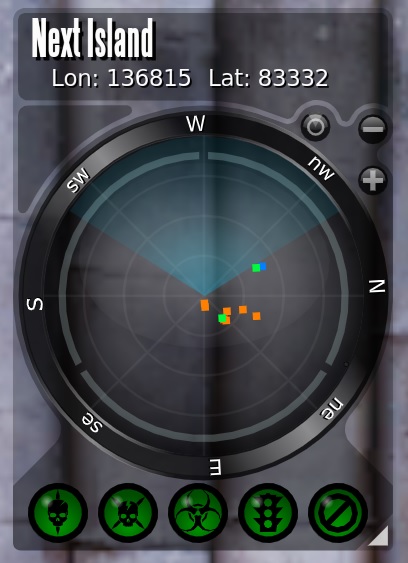

Space
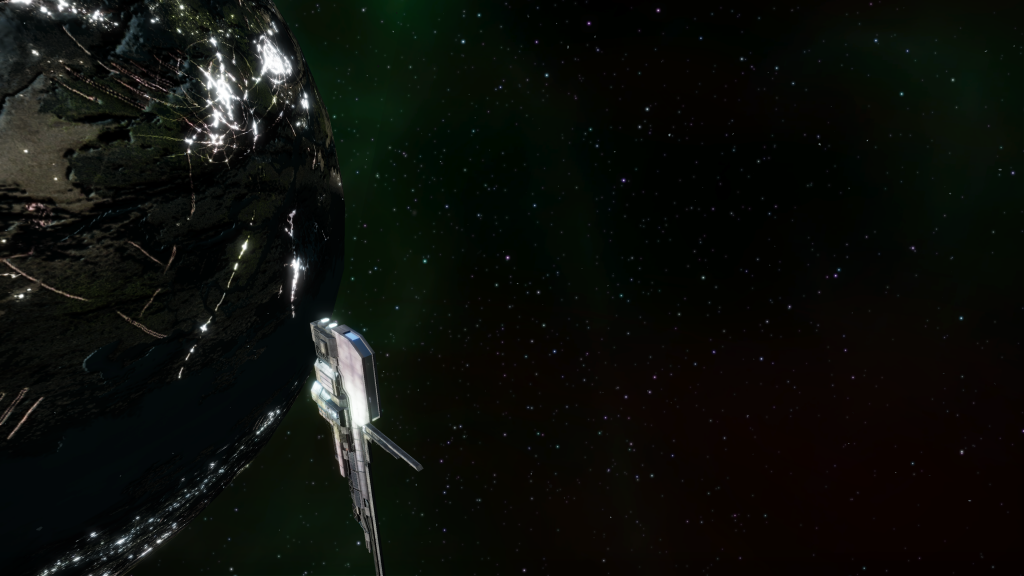
In order to travel between planets, you must traverse across Space. Space is a lootable PvP Zone, so there are risks when travelling between planets carrying loot. There are two options for travelling in space.
Warp Services
Warp services are player services that use Motherships or Privateer ships to quickly travel between planets for a fee. These ships are much safer than Sleipnirs or Quad-Wings, and are also much faster. Many players offer warp services, but you can always join the channel in-game: #space_travel to request travel.
Fly Yourself
In order to do this, you will need the following:
Space capable ship, such as a Quad-Wing
A Space Thruster attached to your ship
Plenty of fuel
Vehicle Repair Tool and Welding Wire (Optional)
To enter space, simply fly upwards as high as you can go. This will transfer you to space. From there, you can use the map to travel towards your destination. When arriving at the planet, you will transfer planetside automatically and will need to fly downwards to the planet surface. Be aware, there are Pirates that operate in space, that will kill you on sight. Always make sure that you have downloaded the Planet Data for the planet you are travelling to, to avoid delays when arriving.