Manufacture all kinds of items from guns to clothes
Crafting allows you to take various raw materials from hunting and mining, and create everything from guns to clothes using blueprints.
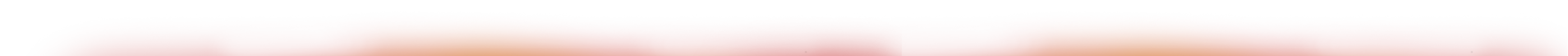
Blueprints
In order to start crafting, you will first need a blueprint for the item that you want to craft. There are two principle ways to purchase blueprints, either through a Technician, or on the Auction/Player Trades. Technicians offer good beginner blueprints for low prices, providing a great starting place for any new crafter. Technicians can be found all over Next Island, often near Terminals. Every blueprint requires different materials and different amounts. Some items can be very cheap, or very expensive to craft depending on supply and demand.
To view what materials are required to craft one of whichever blueprint you have, simply right click the blueprint and view information. Like most things in Entropia, most or all materials can be purchased through other players via trade or the Auction – however you can also gather the materials yourself via mining or hunting depending on what is required. You can find out what mobs drop the items you need via the Entropia Universe Wiki. There are also community made mining maps to locate the resources you need.
All blueprints have a Quality Rating, which essentially affects the success rate of crafting with the blueprint. The higher the rating, the more chance you have at successfully crafting the item. The maximum Quality Rating is 100. Blueprints can exist in both Limited and Unlimited forms. Limited blueprints can only be used for a limited number of crafting attempts. You can see the number of attempts remaining on the item information. Unlimited allows infinite attempts.
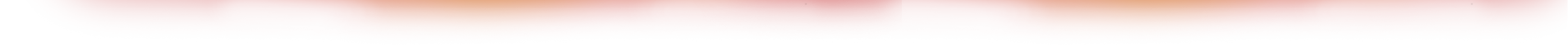
Construction Machines
Construction Machines are what is used to actually craft and item from the blueprint and materials required. These are located near Technicians, all over Next Island. Make sure you have the Blueprint and Materials in your inventory before starting.
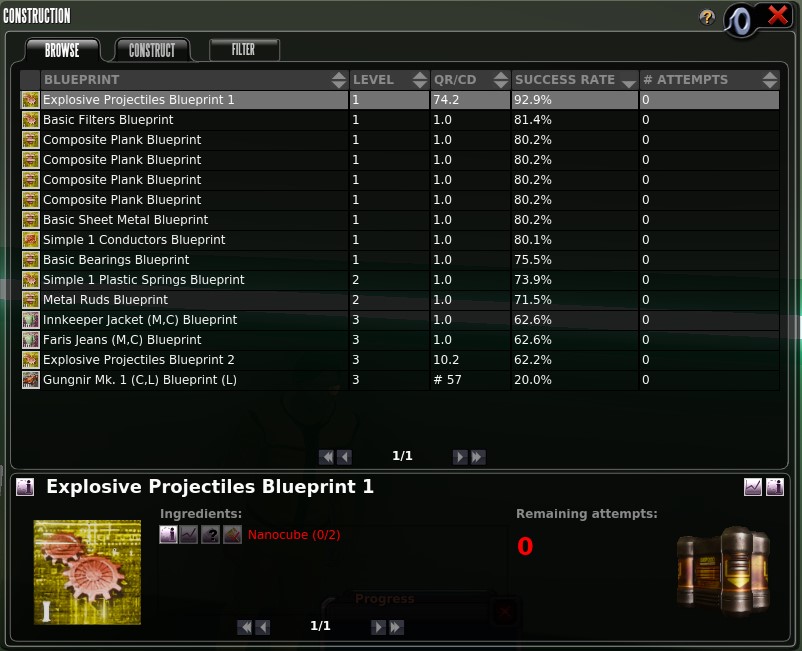
When right clicking the Construction Machine, you will be presented with a menu that will allow you to select which blueprint you would like to craft. Once selected, you can see the main crafting menu.

This menu provides you with various information such as how many times you can attempt to craft the item based on the materials in your inventory. Additionally, you can select Quantity vs Condition slider for your crafting. If you select maximum condition, when an item is successfully crafted, it is more likely to have a higher TT value, the downside being that the chance of a successful craft is less likely. Selecting maximum quantity will sacrifice TT when crafted, but will have a higher chance of success. You may wish to trial different settings to see which works best for you depending on the item.
Before you start crafting, you can select how many times you wish to attempt crafting, limited by the materials you have. Once you start, each attempt will display a message in the menu.
1. Failed: You did not succeed in crafting the item, and all input materials were lost
2. Near Success: You did not success in crafting the item, but some input materials were returned
3. Success: You successfully crafted the item
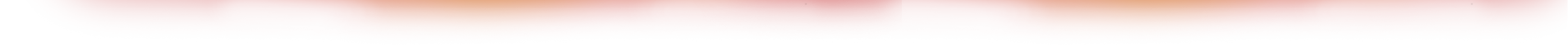
Finished Produce
All items gained from crafting will be automatically returned to your inventory. You are now free to either use or sell the items you have crafted. Many players who craft also own shops to sell their items from, which you can read more about in the Land and Estates section. Note that it is often harder to sell Limited items with lower TT value compared to those with high or full TT value.

